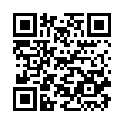Updating ios package on safari
Posted on 28 Mart 2018 in Programlama by admin
Just define a url as follows:
<a class=” btn-primary btn-lg” href=”itms-services://?action=download-manifest&url=https://abc.com.tr/manifest.plist“>Download App</a>
and manifest.plist file should look like as follows:
<?xml version="1.0" encoding="UTF-8"?>
<!DOCTYPE plist PUBLIC "-//Apple//DTD PLIST 1.0//EN" "http://www.apple.com/DTDs/PropertyList-1.0.dtd">
<plist version="1.0">
<dict>
<key>items</key>
<array>
<dict>
<key>assets</key>
<array>
<dict>
<key>kind</key>
<string>software-package</string>
<key>url</key>
<string>https://abc.com.tr/xxx.ipa</string>
</dict>
</array>
<key>metadata</key>
<dict>
<key>bundle-identifier</key>
<string>com.def.abc</string>
<key>bundle-version</key>
<string>0.10.0</string>
<key>kind</key>
<string>software</string>
<key>title</key>
<string>XXX</string>
</dict>
</dict>
</array>
</dict>
</plist>
As you can see ipa file path is defined in manifest file.