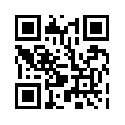linux GRUB içeriğinin düzenlenmesi
Posted on 07 Şubat 2010 in Programlama by admin
Öncelikle grup menusunun duzenlendiği dosyanın “yazılabilir” olması gerekmektedir.
sudo chmod +w /boot/grub/grub.cfg
Daha sonra içeriği düzenlenecek dosyamızı açalım.
sudo gedit /boot/grub/grub.cfg
Aşağıdaki şekilde menu içeriklerini silebilir veya düzenleyebilirsiniz.
### BEGIN /etc/grub.d/30_os-prober ###
menuentry “Windows 7 (loader) (on /dev/sda2)” {
insmod ntfs
set root=(hd0,2)
search –no-floppy –fs-uuid –set a6008dd7008daebd
chainloader +1
}
### END /etc/grub.d/30_os-prober ###
En sonunda dosyamızdaki yazılabilir özelliği kaldıralım
sudo chmod -w /boot/grub/grub.cfg