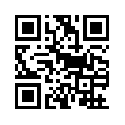Android developer tips & tricks
Posted on 13 Ocak 2012 in İnternet, Programlama by admin
 Hey dudes, i just wanted to gather some ui design & coding tips and tricks together. I dont make money from mobile application development yet so i can not spare enough time to read whole android development documentation. Lets start:
Hey dudes, i just wanted to gather some ui design & coding tips and tricks together. I dont make money from mobile application development yet so i can not spare enough time to read whole android development documentation. Lets start:
Tile Background
1- http://savagelook.com/blog/android/2976
2- http://www.stripegenerator.com (Make your own stripe)
3- http://designshack.net/articles/freebies/weekly-freebies-30-seriously-useful-seamless-textures
4- http://www.premiumpixels.com/
** To cope with the black screen issue while scrolling list view add the following option to layout
android:cacheColorHint=”#00000000″// setting as a transparent color
Popup windows
1- http://www.androiddom.com/2011/06/displaying-android-pop-up-dialog_13.html
* This one below actually generates blured popup window that encapsulates whole screen
2- http://www.androidcompetencycenter.com/2009/10/styles-and-themes
Swiping Views
1- http://android-developers.blogspot.com/2011/08/horizontal-view-swiping-with-viewpager.html
Quick Actions
1- http://www.londatiga.net/it/how-to-create-quickaction-dialog-in-android/
Using media player with services
1- http://www.java2s.com/Code/Android/Media/UsingServicetoplaymediafile.htm
* Simple code
Http Authentication
1- http://stackoverflow.com/questions/1968416/how-to-do-http-authentication-in-android
Z index ordering
1- http://developer.android.com/resources/articles/layout-tricks-merge.html
2- http://stackoverflow.com/questions/3929412/android-layout-layers-z-axis
1 2 3 4 5 6 7 8 9 10 | <FrameLayout> <RelativeLayout> <!-- Place the objects you want on the bottom here --> </RelativeLayout> <RelativeLayout> <!-- Place the objects you want on the top here --> </RelativeLayout> </FrameLayout> |
Adding empty views to end of listview
* inspired from this solution
– Create a layout and add a button which has invisible button
– Add this view to end of list view by calling following codes
1 2 3 4 5 6 7 8 9 10 11 | <?xml version="1.0" encoding="utf-8"?> <LinearLayout xmlns:android="http://schemas.android.com/apk/res/android" android:id="@+id/bottom_control_bar" android:layout_width="fill_parent" android:layout_height="wrap_content" android:layout_alignParentBottom="true"> <Button android:layout_width="fill_parent" android:layout_height="wrap_content" android:text="Add Item" android:visibility="invisible"/> </LinearLayout> |
And call it as following
1 2 3 4 | View v = getLayoutInflater().inflate(R.layout.deneme, null); getListView().addFooterView(v); getListView().addFooterView(v); setListAdapter(this.m_adapter); |
Creating custom dialog box
1- http://www.helloandroid.com/tutorials/how-display-custom-dialog-your-android-application
Prevent calling onCreate on orientation change
android:configChanges=”orientation|keyboardHidden”
1- http://developer.android.com/guide/topics/resources/runtime-changes.html
Custom android edit text – changing edit text widget
1- http://www.androidworks.com/changing-the-android-edittext-ui-widget
iPhone like tabs without borderline and custom looking
1- http://bakhtiyor.com/2009/10/iphonish-tabs/