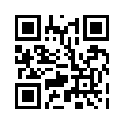Ubuntu’da QT Creator Trolltech kurulumu
Posted on 20 Ekim 2009 in Programlama by admin
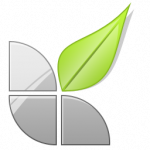 1. Öncelikle son versiyonu QT [[Trolltech]]’in resmi sayfasından indirmemiz gerekiyor. İşletim sistemine uygun versiyonu bilgisayarımıza kaydediyoruz
1. Öncelikle son versiyonu QT [[Trolltech]]’in resmi sayfasından indirmemiz gerekiyor. İşletim sistemine uygun versiyonu bilgisayarımıza kaydediyoruz
http://qt.nokia.com/downloads
2. Bir terminal açın ve admin modunda (>> sudo su) “/home” klasörüne executable [[Qt Creator]] dosyasını kopyalayın.
3. Admin modunda şu komutları koşturun…
At first you have to open a terminal/bash and then enter:
file /path/file.bin
for example file /home/user/file.bin (file is the command)
Now you should see a sentence including the word “executable” and not “non-executable, not executable,… or something completely different)
If you do not see “executable,…)” the file is probably an cd-image(BIN/CUE) and not an executable .bin-file
Now enter:
chmod +x file.bin
No path! Just the name of the file!!! Now the file is executable…
Last step: Type in
/path/file.bin
, for example /home/user/file.bin and the file will be executed…
4. Admin modunda Qt Creator setup dosyasını çalıştırın
5. Synaptic paket yöneticisi ile Qt 4 Assistant programını kurun
6. Gerekirse g++ kurun
Artık Linuxta C++ ile Gui içeren programlar oluşturabilirsiniz 🙂